iMac with Retina 5K Display Preview

Vidit Bhargava
Its been a desire ever since the introduction of the MacBook Pro with Retina Display. Its fulfilled now. The new iMac refresh puts a mind blowing 5K Display on the legendary all in one computer.
What is 5K? So you’ve probably heard of 4K. It’s an extremely high-resolution display of a resolution of 4096 x 2160. In comparison HD is just around 2K. Apple’s gone ahead and made a 5K display with a resolution of 5120 x 2880, that’s a whooping number of pixels on one screen! By increasing the number of pixels on the screen, a lot more detail gets added to it.
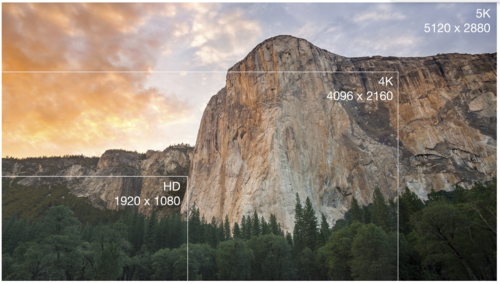
Why 5K though? Why do we need such a high-resolution display. The idea here is to achieve a point where pixels are not visible, to achieve the maximum detail and to make a display look like a part of your surroundings. 5K on a 27-inch display is a great start, its about 250 ppi which has been completely un-heard of in Desktop computers.
Basically you’re looking at the most beautiful display ever if you are looking at a Retina 5K Display. And it is not just the resolution but all the other technologies which make it so thin and put forward the best colour representation on the given resolution. The resolution of 5120 x 2880 is so high that Apple had to invent a timing controller to power the display on the display. Unsurprisingly it is not possible relay this resolution through wires (even thunderbolt 2 fails here) through present day equipment.
A major advantage of the 5K display is for video editors, who can edit 4K video in full resolution on their iMac and still have space left for frames and effects. For Photographers, its a great tool to see the full the detail of their images. Animators and Graphic Designers will also find that the 5K display is incredibly helpful to them.
Having raved so much about the 5K display, there’s one thing that still bothers me. We haven’t got 4K movies on iTunes yet, which is the ideal resolution for video that’ll look great here! and if you’re watching anything less than 1080p on this iMac its going to look like an abomination. So its time to put all your SD collection to trash, if you are buying an iMac with Retina Display and hope to entertain yourself with movies.
Another interesting thing about the 5K display is that you can’t connect your older Mac to the iMac and start taking advantage of the 5K resolution, using the iMac as a display. There just isn’t enough technology to do that. The same’s with Thunderbolt Displays, which won’t get 5K until Thunderbolt 3 comes out. Interestingly the iMac, and MacPro all have Thunderbolt 2 ports, so current generation hardware is not going to be able to make use of a 5K Cinema Display even if it comes out anytime soon.
Should you get one?
Honestly speaking, the iMac with Retina Display at $2499 is an overkill for most casual users. I can’t see anyone buying a 5K iMac instead of a MacBook Air or even the 13” MacBook Pro with Retina Display but if you’re planning to buy a MacPro anytime soon, you might as well want to consider the iMac with Retina 5K Display which is not only cheaper but in most cases will be just as efficient as the entry level MacPro, to top that you get the stunning display. For Professional Video Editors and Photographers its hard to recommend anything else. This is the best computer they can buy right now. And if you just want to have the best in class computer with the display ever and have the money to buy one, then there’s nothing better than this iMac.
And finally, I’ve got a few notes on the price of the new iMac. My initial impression upon hearing Schiller talk the price of the iMac was that he was doing a Next Cube on us. I was wrong. Schiller’s pricing argument is actually quite valid. You get a 4K display for around $3000 and an iMac with Retina 5K Display for $2499. The thing is that it is a pretty compelling computer at that price point too! So its not just about the display, you are also getting the best in class internals for the price.
