OSX Yosemite - Preview

The Latest Offering of the Mac OSX brings in significant design changes and improves communication between iOS devices.
Vidit Bhargava
Today Apple announced the tenth installment of OS X called Yosemite. Yosemite, apart from a major design overhaul also includes a lot of other improvements. Yosemite also brings new methods for iOS & Mac interactions. While you can read the entire list of features that OSX Yosemite brings to the table at Apple’s website, I’ll be highlighting a few over here:
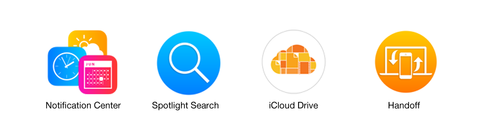
Design Overhaul
Yosemite is the biggest design change since OSX’s introduction of aqua. Taking design cues from iOS 7, OSX Yosemite focuses more on content than on the toolbars which just fade away. Last year at WWDC apple came up with this new design language for iOS 7 which at that time was pretty uncut and under polished, gradually through various updates apple’s perfected the design language to be more visually appealing and the result is a much more stable design upgrade for OS X.

Like all previous OSX design changes, the operating system never changes the fundamental interactions, anyone who has previously used any Mac operating system won’t find any steep learning curve here. Yosemite is well and truly a Mac design change.
Icons are neatly done, UI changes are quite appealing. Yosemite is the best representation of a modern Mac. The aesthetics have changed but the interactions as solid as ever.
Notification Center Improvements
With OSX 10.10 Notification Center for Mac has now gained a “Today” view. The today view is quite interesting, it allows apps to install widgets in the notification center. So for example you can now view the latest score with the sing swipe to the left. Widgets are otherwise handy too & with third party support the today view is going to look pretty interesting. I’m personally excited to see some of the great stuff from google now landing over here.

Widgets to notification center open a whole new world of possibilities for OSX as a glance-able operating system.
Spotlight Search
Spotlight Search for OSX Yosemite looks a lot like Alfred at first glance, but is a lot better actually not only does Spotlight get take a center stage like Alfred, it also gives quick previews of the content that you are searching for.

In addition to previous from locally saved files, spotlight also allows for intelligent web based previews, including Wikipedia articles, Movie Listings & App Searches.
While the new spotlight search is a big improvement over all of its previous versions, it would be interesting to see it implement widgets and more interactive previews in the future updates.
Spotlight provides Ninja Search options to OSX 10.10 & is definitely a welcome change for the OSX lineup.
iOS + Mac
iOS is integrating with Mac in massive ways with OSX Yosemite. With iOS + Mac Features not only is apple strengthening its ecosystem it’s extending iOS’ capabilities from an app centric operating system to a more powerful one.

AirDrop for Mac & iOS
The previous release of iOS & OSX couldn’t make the devices communicate to each other while using AirDrop & this left the users confused. OSX Yosemite fixes this, it makes iOS & OSX AirDrop possible, it’s a welcome fix.
iCloud Drive
When Steve Jobs introduced Documents in the Cloud some three years ago, he created a new method of file management which was app centric & not file centric, while this solved a major problem in the messy world of file management it did create other problems. For example, it made inter app communication between files a pain.

Today, Apple has announced iCloud Drive, iCloud Drive basically solves the problems created by a app centric file management interface, while users still don’t have to worry about root directories they can easily open compatible files with any app on iOS, & its a simple drag & drop for transferring files previously stored on your Mac to your iOS Device.
iCloud Drive is a welcome change to iOS’ file management, but it’ll be interesting to see of iCloud Drive slowly makes itself into finder for iOS of sorts.

Handoff
With Handoff, it becomes easy to start your work on OSX / iOS and complete it on something else. Imagine a scenario where you are about to leave for an urgent meeting and need to make some quick changes to your Pages documents on the go. Handoff allows your iOS device to start working on the file from where you left it on your Mac.
Handoff strengthens the iOS & OSX ecosystem & is a very handy tool to have on your devices.

Phone Capabilities: Calls received on an iPhone can now be answered on a Mac.
OSX Yosemite is a huge upgrade to the OSX lineup & I definitely can’t wait to get my hands on the new operating system. It not only paints the OSX with a fresh coat of paint it also makes significant strides for more integrated approach with iOS. OSX Yosemite will be available for Mac users free of charge this fall.
